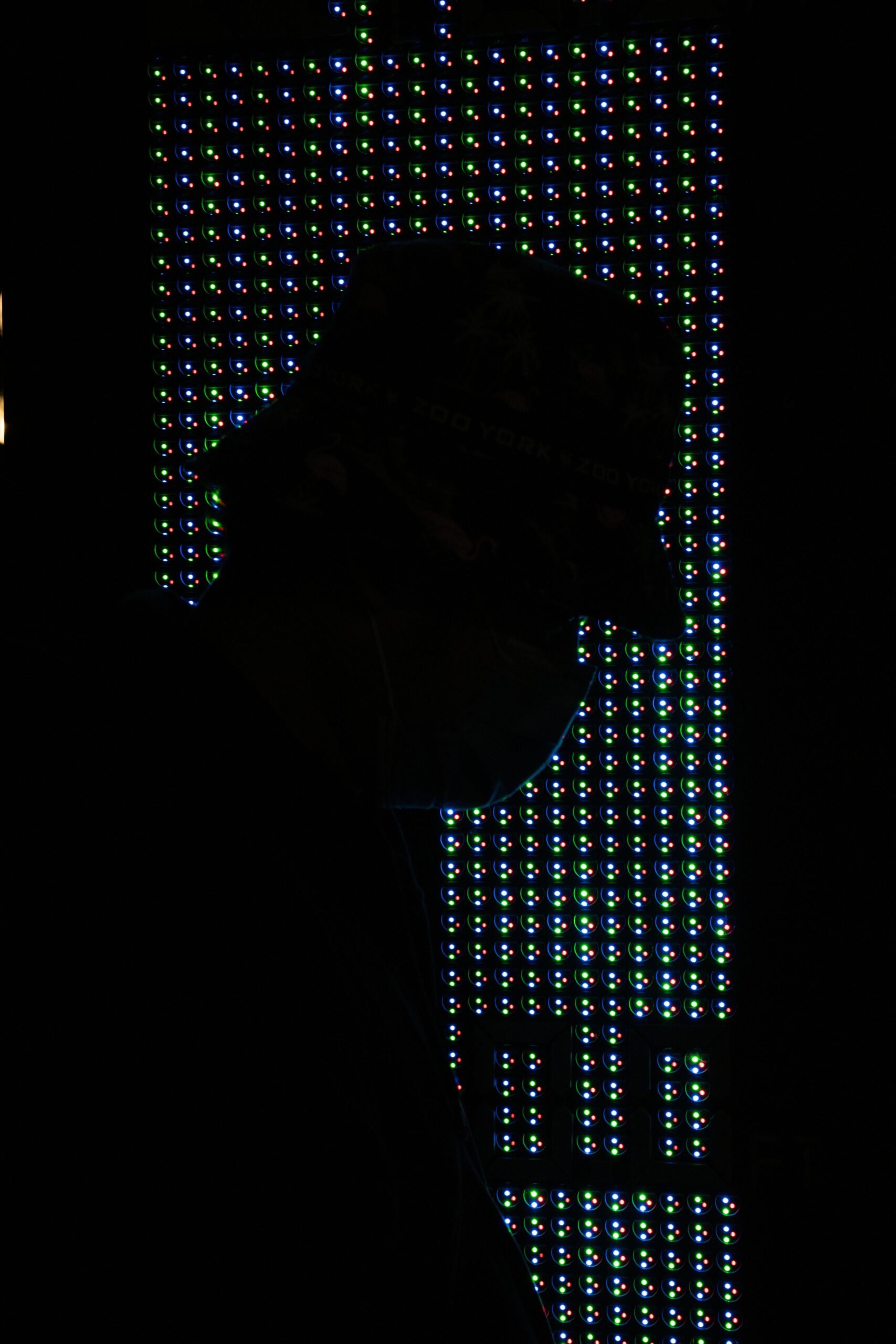In today’s hyper-connected world, our smartphones have become little pocket-sized hubs for everything—work, socializing, banking, and even health tracking. But with great convenience comes great vulnerability. Mobile malware is lurking in the shadows, evolving faster than ever, and quietly infiltrating our devices. So, just how safe is your smartphone? In this blog, we’re peeling back the curtain to unmask the hidden threats of mobile malware and exploring what you can do to keep your digital life secure. Ready to take a closer look? Let’s dive in!
Table of Contents
- Understanding the Hidden Threats Lurking in Your Apps
- How Cybercriminals Exploit Your Smartphone’s Vulnerabilities
- Spotting the Signs Your Device Might Be Infected
- Practical Steps to Fortify Your Phone Against Mobile Malware
- Key Takeaways
Understanding the Hidden Threats Lurking in Your Apps
Mobile apps may seem harmless, but beneath their polished interfaces can lurk malicious code designed to exploit your data and device. These hidden threats often masquerade as legitimate applications, quietly siphoning sensitive information or even commandeering your phone’s resources for illicit activities. What makes them particularly insidious is their ability to bypass traditional security measures, embedding themselves deeply within app permissions that many users rarely scrutinize. The digital age has made our smartphones an integral part of life, making it easy to overlook the sneaky vulnerabilities hiding in everyday downloads.
To shield yourself from these stealthy intruders, it’s crucial to develop a more discerning eye when it comes to app security. Watch out for unusual permission requests that don’t align with the app’s purpose, such as a simple game asking for access to your contacts or microphone. Additionally, pay attention to:
- Inconsistent app developer credentials or poorly maintained update logs
- Excessive battery drain or unexplained data usage spikes
- Unsolicited ads or unexpected redirects appearing within the app
Addressing these red flags early on can help unravel the disguise mobile malware uses, keeping your personal information and smartphone safe from digital predators.
How Cybercriminals Exploit Your Smartphone’s Vulnerabilities
Cybercriminals are always eager to uncover every crack and crevice in your smartphone’s defenses. They take advantage of outdated operating systems and unsecured public Wi-Fi networks, turning these vulnerabilities into gateways for malicious attacks. By embedding invisible spyware within seemingly harmless apps, they can silently harvest your personal data, track your location, and even listen in on your conversations without your knowledge. What’s more alarming is their ability to exploit permission settings that many users unknowingly approve during app installations.
Some common tactics that cybercriminals use to penetrate your device include:
- Phishing attacks: Crafty messages that lure you into clicking malicious links.
- Fake app stores: Disguising malware as popular apps.
- Bluetooth exploits: Unauthorized access through unsecured connections.
- Malicious advertisements: Redirecting to harmful websites or triggering downloads.
These techniques demonstrate just how vigilant users must be—not only in monitoring permissions but also in questioning the authenticity of apps and networks before engaging with them.
Spotting the Signs Your Device Might Be Infected
Imagine your phone suddenly running slower than usual, or apps crashing without explanation. These quirks might be more than just technical glitches—they could be harbingers of an unseen digital intruder. Unexpected battery drain, frequent pop-ups, and unfamiliar apps appearing out of nowhere are subtle clues that your smartphone’s defenses could be compromised. Even data usage spikes without a clear reason often signal malicious activity quietly siphoning your information.
Keep an eye out for these telltale symptoms that frequently go unnoticed:
- Strange text messages sent without your knowledge
- Random device restarts or freezes
- Overheating despite minimal use
- Redirected web traffic or altered search results
By staying alert to these warning signs, you can take vital steps to protect your data before it’s too late. Your smartphone’s health is more fragile than you might realize—sometimes, the smallest anomalies hide the biggest threats.
Practical Steps to Fortify Your Phone Against Mobile Malware
Start with vigilance: Always download apps from trusted sources like the official app stores, and scrutinize the permissions requested by each app—if a flashlight app asks for access to your contacts or location, alarm bells should ring! Regularly update your operating system and applications, as these updates patch security loopholes that malware often exploits. Consider installing a reputable mobile security app that offers real-time malware scanning and alerts you about suspicious behavior.
Adopt smart habits that shield your data: Avoid clicking on unexpected links in text messages or emails, as these can be vehicles for phishing attacks. Use strong, unique passwords or biometric locks for accessing your phone and apps, and enable two-factor authentication wherever possible to add that extra layer of security. Don’t forget to back up your data regularly so if you ever get hit by malware, you won’t lose your precious memories and important files.
Key Takeaways
As our smartphones become even more woven into the fabric of daily life, understanding the risks lurking beneath their sleek surfaces is more important than ever. Mobile malware may be invisible, but its impact can be anything but. So, how safe is your smartphone really? Staying curious, staying informed, and taking proactive steps are your best defenses in this digital jungle. After all, in the endless game of cat and mouse between hackers and security, knowledge is the sharpest tool you can carry. Keep your eyes open—and your apps locked down.