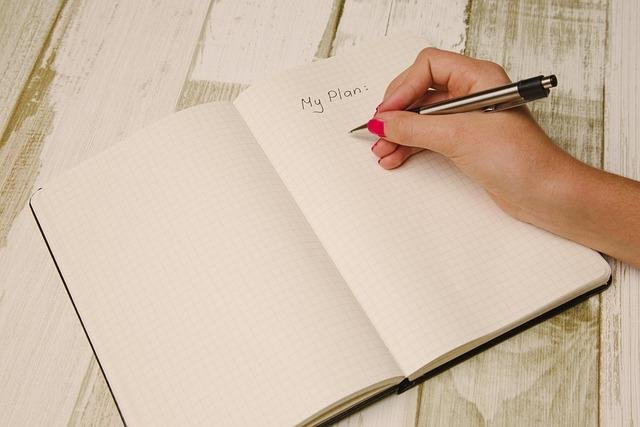In today’s hyper-connected world, our smartphones have become pocket-sized command centers, keeping us linked to everything from work emails to social lives. But beneath the sleek screens and seamless apps, there’s a lurking threat many of us don’t fully see: mobile malware. Have you ever wondered if your phone’s risks are hidden in plain sight? Join us as we dive into the fascinating and often overlooked world of mobile malware, uncovering how these digital parasites operate, why they’re on the rise, and most importantly, what you can do to keep your device—and your data—safe. Ready to peek behind the curtain? Let’s get started!
Table of Contents
- Unveiling the Hidden Threats Lurking in Your Apps
- How Malware Sneaks Past Your Smartphone’s Defenses
- Spotting the Red Flags Before It’s Too Late
- Practical Steps to Fortify Your Mobile Against Invisible Risks
- To Conclude
Unveiling the Hidden Threats Lurking in Your Apps
In the seemingly innocent world of mobile applications, hidden dangers often go unnoticed until they’ve already compromised your privacy or device security. Many apps disguise malicious behavior behind friendly interfaces, silently siphoning off your data or manipulating system permissions. What makes this threat particularly cunning is its invisibility; these attacks rarely manifest through obvious signs like crashes or loss of function. Instead, they operate stealthily, exfiltrating sensitive information such as location data, contacts, and even financial details—turning your smartphone into a digital spy without your knowledge.
Understanding these concealed risks calls for vigilance beyond just sticking to official app stores. Even legitimate platforms can inadvertently host apps embedded with Trojan horses or adware masquerading as utility tools. Some telltale indicators might be subtle, such as:
- Unexpected spikes in data usage
- Battery draining faster than usual
- Pop-up ads appearing outside of app contexts
- Unfamiliar apps installed without your consent
Taking proactive steps like scrutinizing app permissions and employing reputable mobile security solutions can help unmask these stealthy threats before they gain a foothold.
How Malware Sneaks Past Your Smartphone’s Defenses
Malware authors are growing increasingly sophisticated, exploiting subtle gaps in smartphone security that many users overlook. One common trick involves disguising malicious apps as popular or trusted utilities, slipping through official app store filters thanks to ever-evolving evasion techniques. These sneaky apps often request excessive permissions, granting themselves access to sensitive data and system functions without raising immediate suspicion. What’s more, some malware leverages vulnerabilities in outdated operating systems or third-party apps, silently embedding themselves deeper than typical antivirus tools can detect.
Beyond rogue applications, attackers employ crafty social engineering tactics, such as sending seemingly harmless text messages or emails with infected links or attachments. These methods prey on user curiosity, encouraging clicks that initiate the malware download process. Additionally, public Wi-Fi hotspots can serve as attack vectors, where hackers intercept data or inject malicious code during your smartphone’s online sessions. To truly understand the risks lurking under the surface, it’s essential to recognize these hidden channels that circumvent traditional defenses:
- Fake app updates prompting users to download malware
- Exploitation of system vulnerabilities waiting to be patched
- Stealthy background downloads masked within legitimate services
- Permission abuse to access sensitive functions like SMS or camera
Spotting the Red Flags Before It’s Too Late
When your device begins to act strangely, it’s your smartphone’s silent alarm going off. Unexplained battery drains, sluggish performance, or apps opening on their own might seem like minor annoyances—but they could signal something far more sinister lurking beneath the surface. Cybercriminals get crafty; their malware often hides in plain sight, waiting for unsuspecting users to slip up. Recognizing these subtle clues early on can be the difference between a minor inconvenience and a full-blown security breach.
Be alert for these common warning signs, which could indicate infection:
- Unexpected pop-ups and ads: Persistent interruptions that appear outside of usual app behavior.
- Data usage spikes: Sudden, unexplained increases in data consumption suggest background activity you can’t control.
- Unfamiliar apps: Unknown applications installed without your consent are a glaring red flag.
- Weird text messages: Strange messages sent from your number could hint that your device is trying to communicate with malicious entities.
Trust your instincts—if something feels off, it probably is. Early detection means you can take swift action to protect your personal information before the damage spreads.
Practical Steps to Fortify Your Mobile Against Invisible Risks
Start by regularly updating your operating system and apps. Developers patch security flaws that malware creators exploit, so an up-to-date smartphone is your first line of defense. Next, scrutinize every app before installation—stick to official app stores and dive into permissions carefully. Does that flashlight app really need access to your contacts or location? Questioning every request builds a suspicious mindset that malware thrives on avoiding. Layer your security by enabling biometric locks combined with strong PINs or passwords to block unauthorized entry even if your device falls into the wrong hands.
Consider integrating trusted antivirus and anti-malware solutions tailored for mobile devices. These apps continuously scan for unusual behavior, catching threats before they wreak havoc. Don’t underestimate the power of two-factor authentication, particularly for banking and email apps, as it adds a crucial second checkpoint. Finally, back up your data regularly and with encryption if possible—this not only preserves your information but gives you peace of mind if recovery is needed after a stealthy attack.
- Enable app verification features in your device settings
- Turn off Bluetooth and Wi-Fi when not in use to avoid invisible access points
- Use VPNs on public networks to mask your connection
- Limit app background data usage to prevent unnoticed data leaks
To Conclude
As our smartphones become ever more essential to daily life, the hidden dangers lurking within apps and downloads grow more complex—and harder to spot. Uncovering mobile malware isn’t just a techie’s job anymore; it’s a curiosity and a cautious habit we all need to cultivate. So next time your phone acts a little off or permissions seem a bit too eager, ask yourself: could there be something more going on beneath the surface? Staying informed and vigilant might just be the best defense in this quiet, digital battleground. After all, in the world of mobile malware, what you don’t see can definitely hurt you.